If you think taking a photo is tough, try spending hours and hours on end in your laptop, toiling away on an editing software, to give that photo a pop.
Whether you’re a professional or a novice, it can be daunting to face a large number of unedited photos. It will take days. If you find yourself spending way too much time editing photos, there’s definitely a loophole somewhere. And with our super busy schedules, you must devise a workflow that allows you to edit most pictures in a short time.
To help you out in this matter, we have listed six incredible tips for you:
Get it Right in Camera
We have seen mobile photographers conjuring images that even professionals struggle to create with their advanced cameras. We’re in no way discrediting these fantastic creators, but if you want to advance your career in the field of photography and save time invested in editing, do yourself a big favour and get the right camera. Nail the in-camera settings, and you’ll get white balance and exposure as precise as possible while shooting. And don’t forget to be consistent with your images. That way, if you need to make any changes later, you can execute those changes to multiple photos instead of working on every single one. You also have to steer clear of ‘spray and pray’ shooting technique, which will only create unnecessary duplicates. In turn, it will slow down your computer later when you’re editing the photos. So, with the right camera, you can finetune all of the things we mentioned above. No wonder, editing will be a breeze and actually an enjoyable process!
Master Adobe Lightroom
There are specific changes that can be applied to every single photo, like the contrast, blur, sharpening, and vibrance. Now, that’s where Adobe Lightroom comes into play.
A photo-editing software from the Adobe Suite, it’s a game-changer when it comes to editing, organizing, and file structuring. With Lightroom, you can work in batches, which will save you time taken to edit every shot individually. There are several presets, or you can even customize your own. With presets, you can apply the changes you want to all photos at once during the import process.
Likewise, the filing structure that Lightroom uses enables you to organize images using multiple folders within the software. You can also create and use keywords that allow you to find the photos you’re looking for. Imagine the time that saves on swiping through hundreds of photos.
If you’ve reservations that Lightroom is hard to master like its cousin Photoshop, you can check out the interactive tutorials they offer on how to use it effectively. Bonus tip: Some really popular photographers offer their presets for free use. Do a bit of homework!
Sync Editing
Have you ever wanted to use the exact same edit options for all the photos in one session? No, we’re not talking about presets. There’s a really cool feature in Lightroom called Auto Sync that allows you to do so.
What you have to do is simply select your main image and then use the Control key for PC and Command key for Mac to choose other pictures you want to adjust. Next, whatever changes you make to the original photo will be transferred to all other images.
This one is an excellent timesaver for adjusting photos that are taken in the same lighting conditions or require a similar kind of adjustments, like black and white conversion.
Cull Images Before Editing
It’s a no-brainer, but something most photographers often overlook. If you’re a photographer that shortlists photos only after editing them, you’re wasting a lot of time. What’s the point to spend so much time editing a photo that won’t see the light of the day, right?
Well, sometimes it’s tricky too. A shot that may not look appealing when unedited can turn out to be a stellar once edited. So, on what basis does one cull the images? Don’t worry, it’ll take you some time to understand what will make it and what won’t, but after some time, it’ll just come naturally to you.
Use Powerful Computers
Buying a new computer for photo editing can be a minefield. There are so many options with so many claims available that it gets overwhelming to make a decision. How do you milk the best performance for your budget? At what area should you invest and where can you save?
Between thousands of RAW images, 20+ megabytes files and powerful software like Photoshop or Lightroom, your computer will need to work tremendously hard to facilitate a smooth editing session. If you’re using a computer with limited storage or memory, in addition to numerous programs running simultaneously, your editing time will double. And we’re not even taking into account the number of times these programs will crash!
Having the photo files directly within an internal drive will make the editing process much faster. But if you’re working with libraries of large image files, you will have to invest on an external hard drive to upgrade your whole storage space and not entirely fill your computers with internal storage, which will possibly slow down the speed of your computer.
Use Background Removal Tools
Whether it’s an online retailer looking to upload his product images on an e-commerce platform, a photographer trying to dissect the object of its photo, or Instagram enthusiasts looking to spice up their feed, the use of online background removal tools is rampant. And while removing a background from a photo may not sound too complicated, your perception will definitely change when you try that on Photoshop or feel defeated after buying into claims of several apps that claim to do so.
Several background removal tools in the market boast of their innovative and powerful tool, but if only these claims were valid, photographers would save so much time they’d spend on perfecting a photo without background.
But there’s one background eraser tool in the market that has made a name for itself in the niche: BgEraser. With its advanced AI-based technology, this background removal tool makes removing background from images a breeze.
Before we go, here’s a quick rundown of some of its most impressive features:
- No Need to Worry About Data Theft
It’s not easy to trust the fate of your photos that you’ve worked so hard to create with anyone or anything just like that. After all, the cloud is just someone else’s computer, right? Thus, you must know what happens to your photo. With BgEraser, you don’t have to worry about that. All the images are automatically deleted from BgEraser’s platform after 24 hours of upload.
- Try for Free
Yes, you read that, right! BgEraser allows you to edit the photos without even facing the hassle of signing in, forget paying for it. Unlike most of the tools available in the market, which ask you to enter your credit card information or directly pay first even to try out their functionalities, BgEraser lets you explore some of its features for absolutely free.
For example, you can upload photos that are 700×700 in size or a file that’s 2 MB or less and remove their backgrounds without even logging in.
- Highly Affordable
Excellent services come at a high price. But that’s not the case with BgEraser. It’s highly affordable, and it will save you thousands of bucks every year that you would otherwise have to spend on hiring an in-house editor or outsourcing the job. On top of that, they offer great flexibility when it comes to a paid plan. If you’re not yet ready for a commitment, you can use its features for just $0.03 per image. Once you decide on getting a subscription plan, the value you get increases even further for a lesser price. For instance, processing 50 images will set you back $5 a month, while editing 999 images will cost you just $29.99 every month!